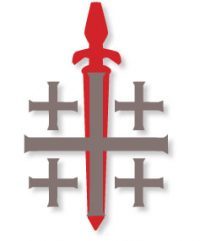Join us for worship remotely through any telephone (even a landline), your smartphone, your tablet device, or computer on Sundays. Instructions below.
For information about weekday worship and prayers click here.
There are three ways to access remotely Sunday (10:30 am) Worship. Each is described below. The audio and full video feed will become available five minutes before the start time, closing as the worship closes. Video of Sunday services will be available afterward as well on YouTube: here.
Option 1:
Access a full video and audio via the internet on your tablet or computer through the St. Paul’s Facebook Page “https://www.facebook.com/stpaulsenglewood/live”. This will allow you to access a livestream of worship service.
ALSO, Access a full video and audio via the internet on your tablet or computer through the St. Paul’s YouTube Channel “St Paul’ Youtube Live”. This will allow you to access a livestream of any worship service.
Option 2:
You can download the free ZOOM.US app for your smart phone, tablet, or computer, accessing full video or just audio. After downloading and accessing the app, when prompted enter the Meeting ID: 744.362.3855, Password 1865
If you have ZOOM, click here.
Option 3:
Access the audio through any telephone (some charges may apply according to your service provider): Dial +1 929 436 2866. When prompted enter the Meeting ID: 744.362.3855, Password 1865.